Examples on Dax.Guide have a “try it” button to launch the editor
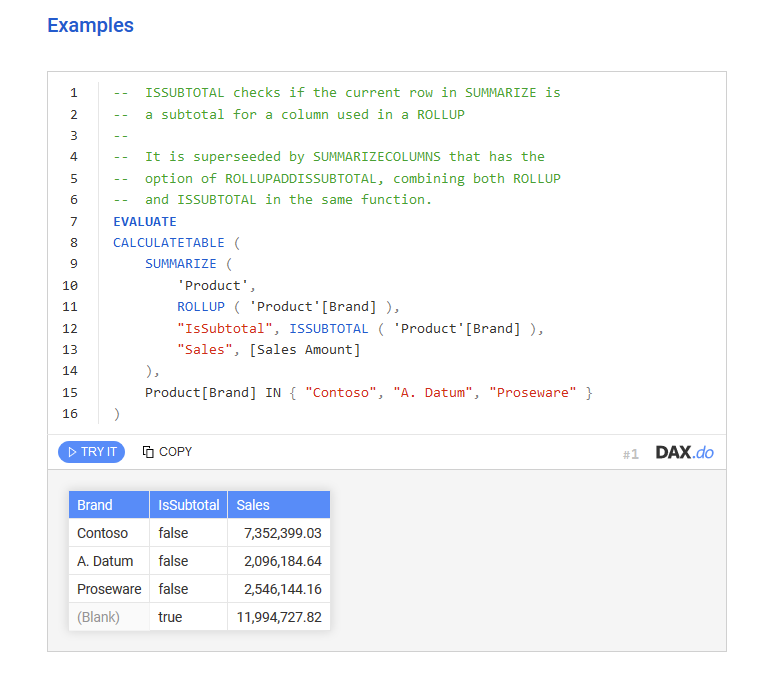
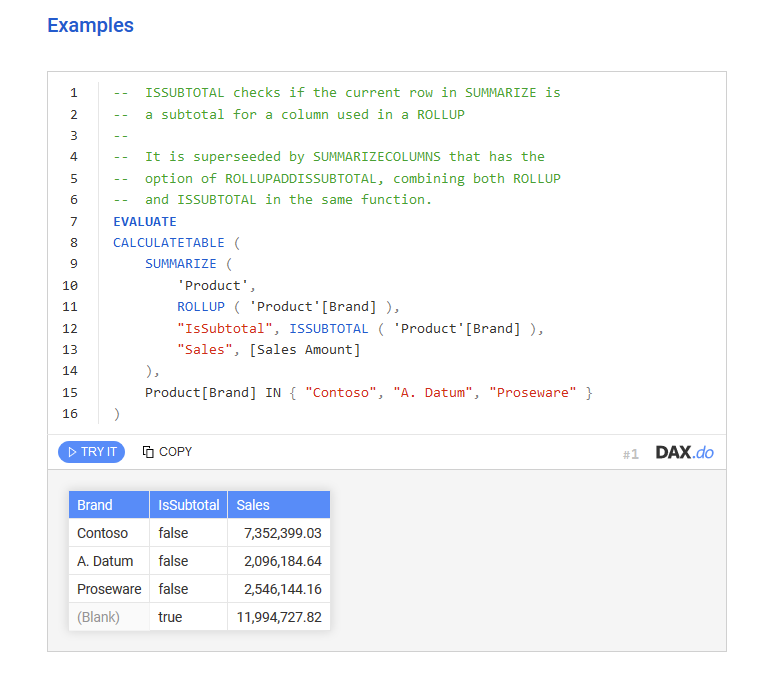
Examples on Dax.Guide have a “try it” button to launch the editor
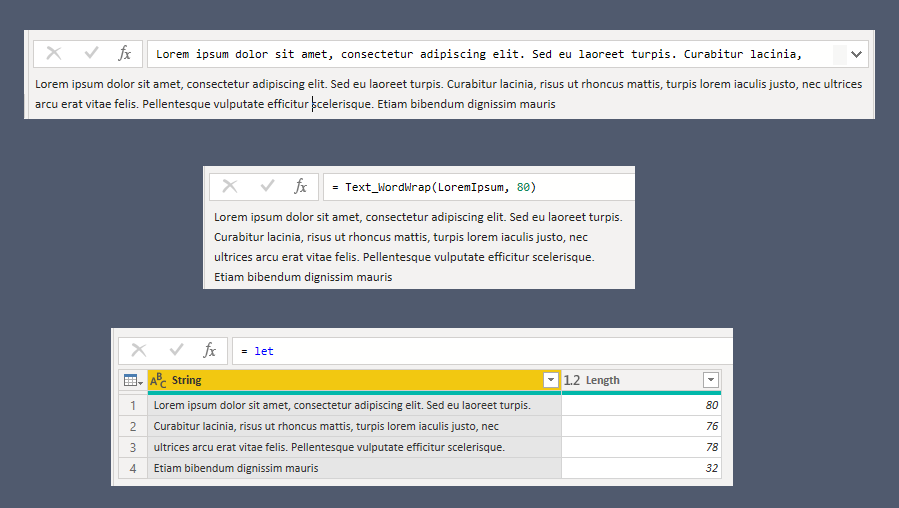
How to wrap long lines, *without* splitting words. The input is a very long string, with no newlines:
Lorem ipsum dolor sit amet, consectetur adipiscing elit. Sed eu laoreet turpis. Curabitur lacinia, risus ut rhoncus mattis, turpis lorem iaculis justo, nec ultrices arcu erat vitae felis. Pellentesque vulputate efficitur scelerisque. Etiam bibendum dignissim mauris
<a href="https://docs.microsoft.com/en-us/powerquery-m/list-accumulate">List.Accumulate</a> is an aggregate function. I’m using it to “sum” — to add strings together. If the current line plus the next word is longer than 80 characters, then insert a newline first.
To find the length of the current line, I only want the length after the very last newline. Occurrence.Last returns the last match, else -1 if nothing is found.
let
LoremIpsum = "Lorem ipsum dolor sit amet, consectetur adipiscing elit. Sed eu laoreet turpis. Curabitur lacinia, risus ut rhoncus mattis, turpis lorem iaculis justo, nec ultrices arcu erat vitae felis. Pellentesque vulputate efficitur scelerisque. Etiam bibendum dignissim mauris",
// calculate length of string *after* the rightmost newline
Text_LengthAfterNewline = (string as text) as number =>
let
posLastNewline = Text.PositionOf(string, "#(lf)", Occurrence.Last),
posOffset = if posLastNewline <> -1 then posLastNewline else 0,
deltaLen = Text.Length(string) - posOffset
in
deltaLen,
// word wraps text
Text_WordWrap = (string as text, max_width as number) as text =>
let
words = Text.Split(string, " "),
accum_result = List.Accumulate(
words, "",
(state as text, current as text) as text =>
let
len = Text_LengthAfterNewline(state) + Text.Length(current) + 1,
maybeNewline =
if len > max_width then "#(lf)" else "",
accum_string = Text.Combine({state & maybeNewline, current}, " ")
in
accum_string
)
in
accum_result,
wrapped_text = Text_WordWrap(LoremIpsum, 80)
in
wrapped_textThe final result is 80 characters wide or less
Lorem ipsum dolor sit amet, consectetur adipiscing elit. Sed eu laoreet turpis. Curabitur lacinia, risus ut rhoncus mattis, turpis lorem iaculis justo, nec ultrices arcu erat vitae felis. Pellentesque vulputate efficitur scelerisque. Etiam bibendum dignissim mauris

let
Source = #"wrap lines",
validate_lengths =
let
lines = Text.Split(Source, "#(lf)"),
lengths = List.Transform(
lines,
each [ String = _, Length = Text.Length(_) ])
in
Table.FromRecords(
lengths,
type table[String = text, Length = number],
MissingField.Error )
in
validate_lengths