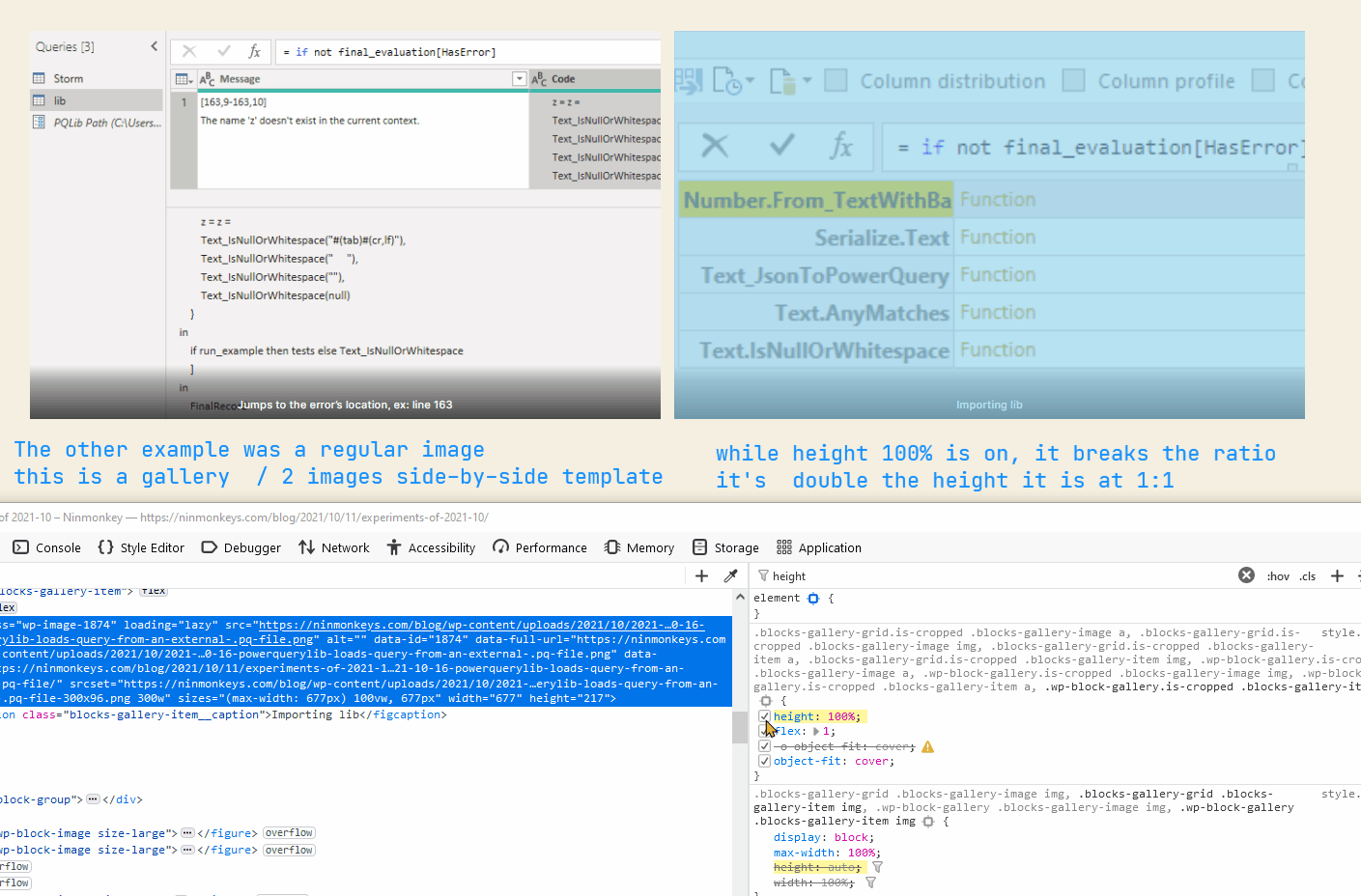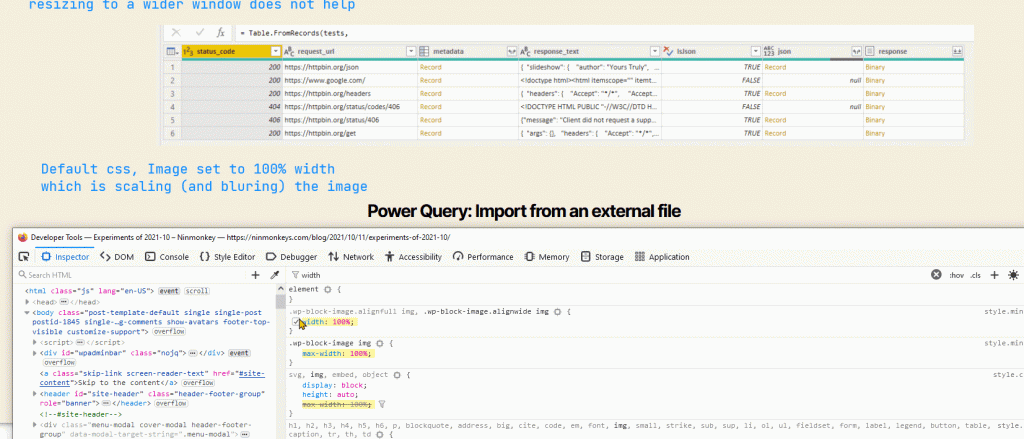Contents
hide
Pwsh: Fuzzy Select Colors With Preview
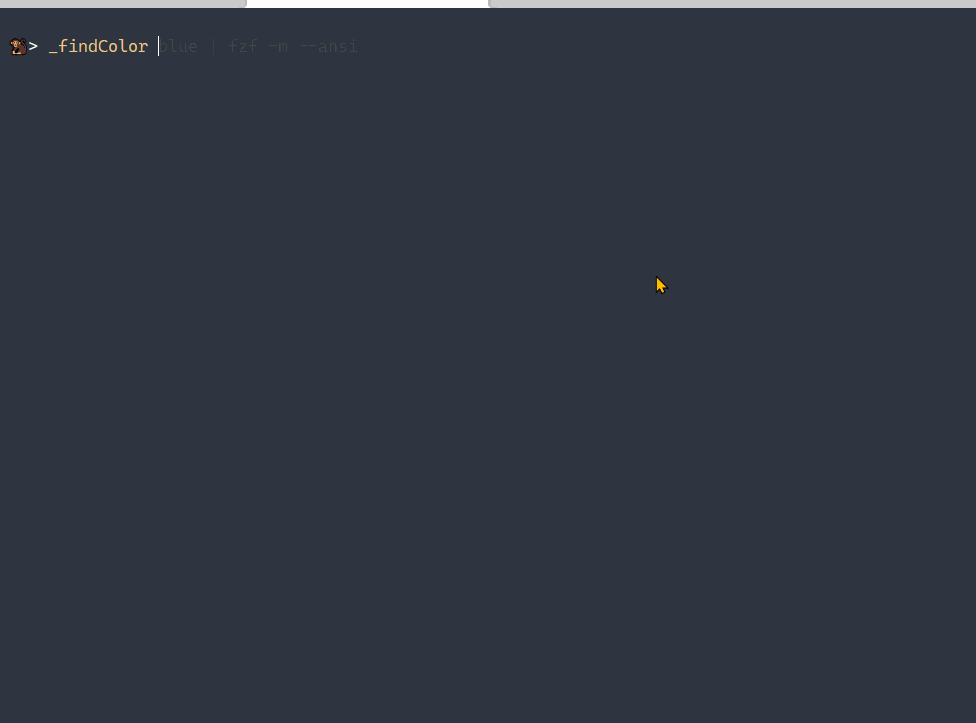
- queries the color provider with partial matches
- pipes to
Out-Fzfor fzf for the preview and selection
Bitwise operators
Generated using a Pwsh script
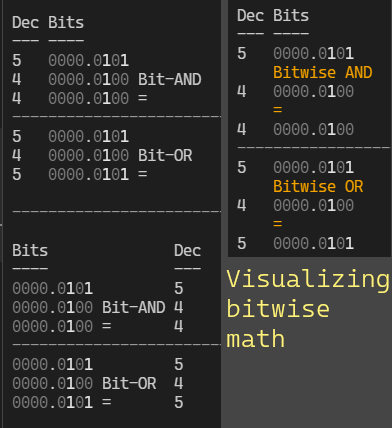
ShouldProcess formatting
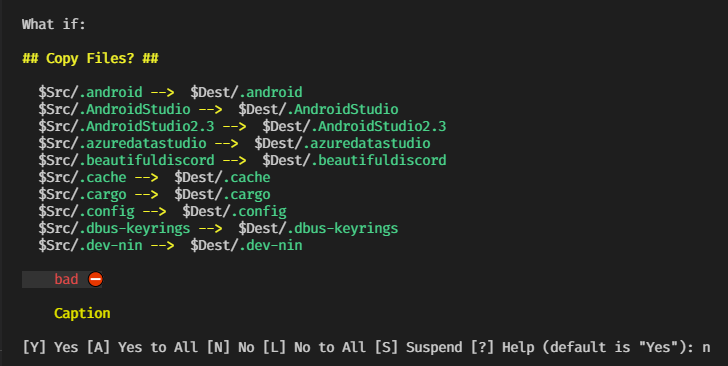
More Fzf
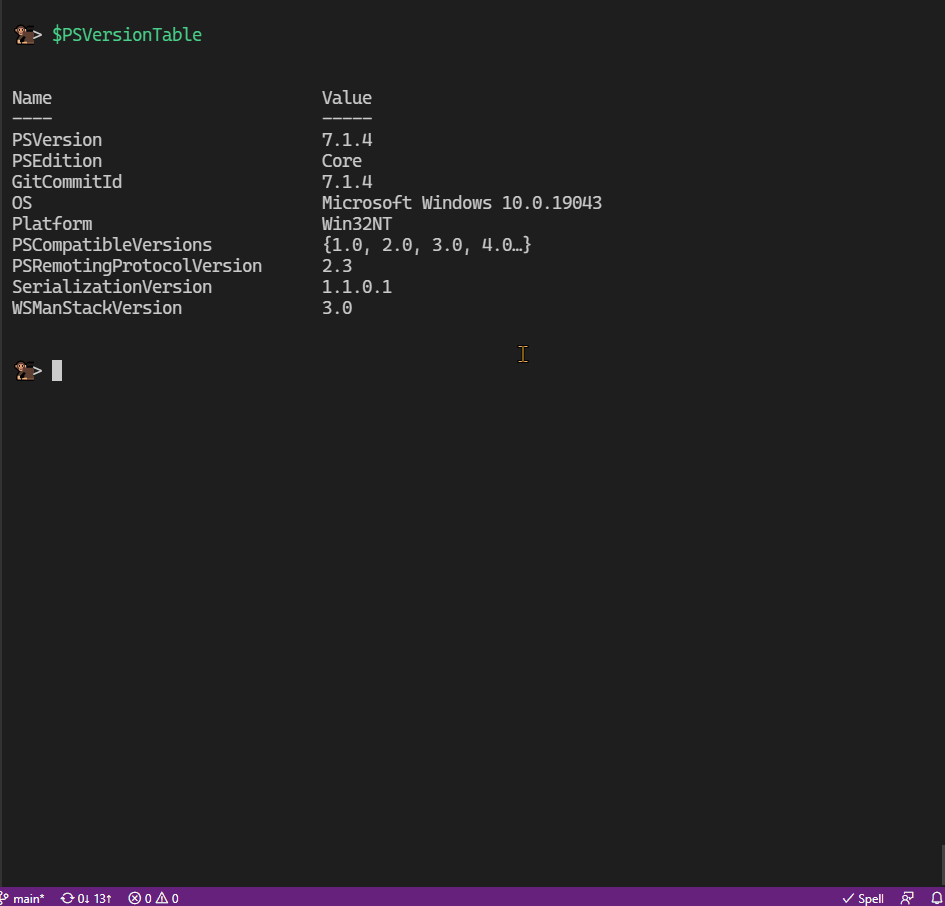
PSReadline: Auto-expand Aliases in the CLI
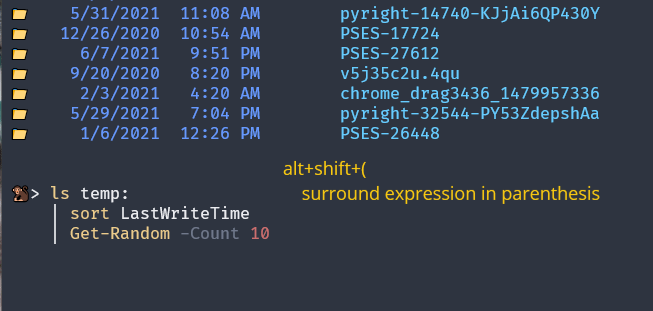
alt+shift+(surrounds selection, or the entire command in parenthesisalt+shift+%runsInvoke-Formatterto format the code, including alias replacement
Pester5 ForEach | `code` snippet
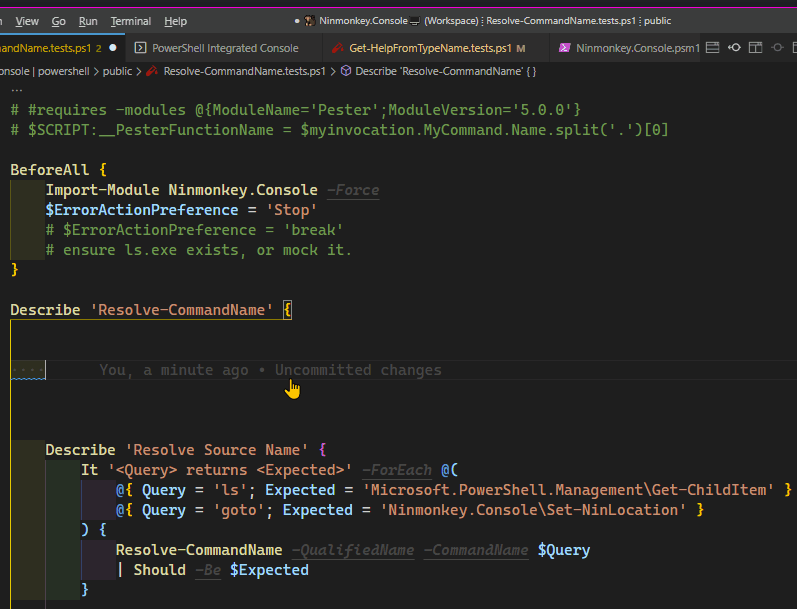
Using Notebooks: for Github issue queries
Created a list of queries for the release of https://vscode.dev
ninmonkey/VS Code on the Web – Cheat Sheet – Custom urls.md
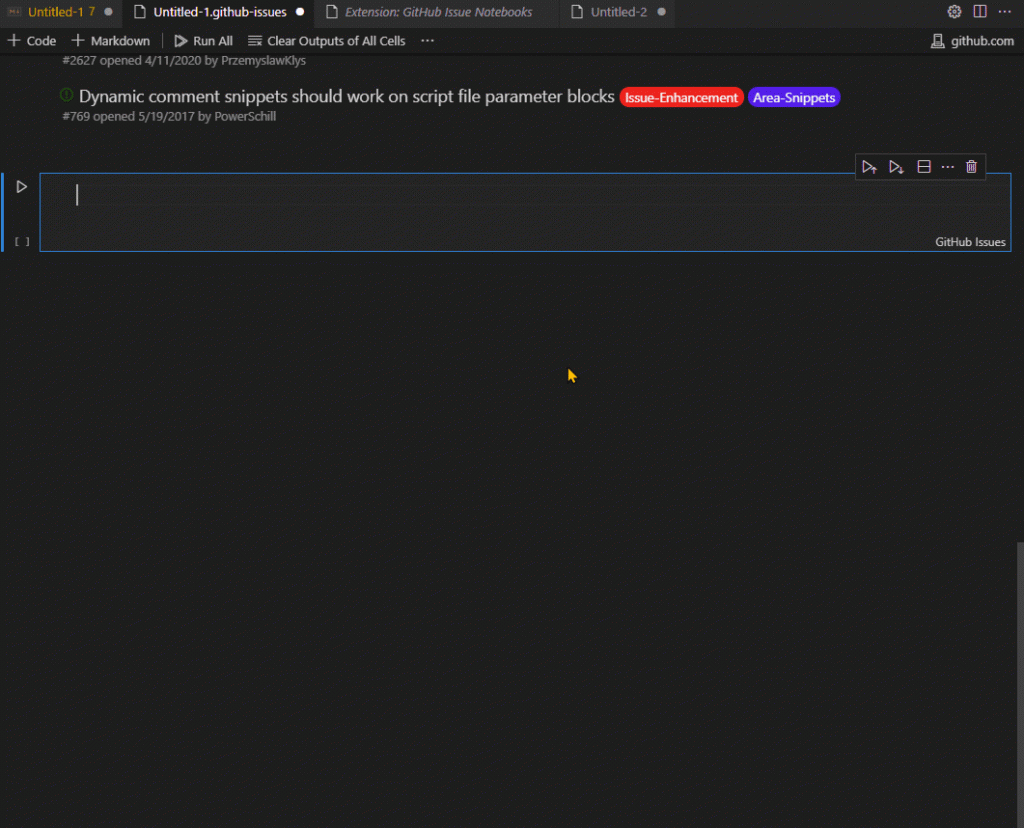
Power Query Web.Contents wrapper for Web API / REST calls
- WebRequest_Simple.pq
- enables
ManualStatusHandlingfor better errors ( This is important for any REST APIs) - detects whether it’s
Jsonorhtml, and returns ajsonrecord if existing - Always displays the response as plain-text as
response_text - Lets you inspect request info, like headers used.
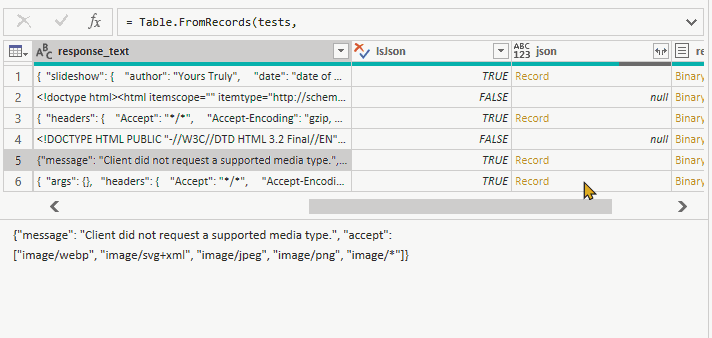
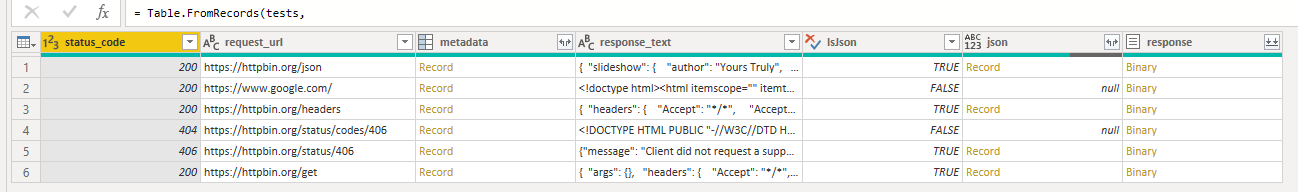
Power Query: Import from an external file
Experimenting with console formatting
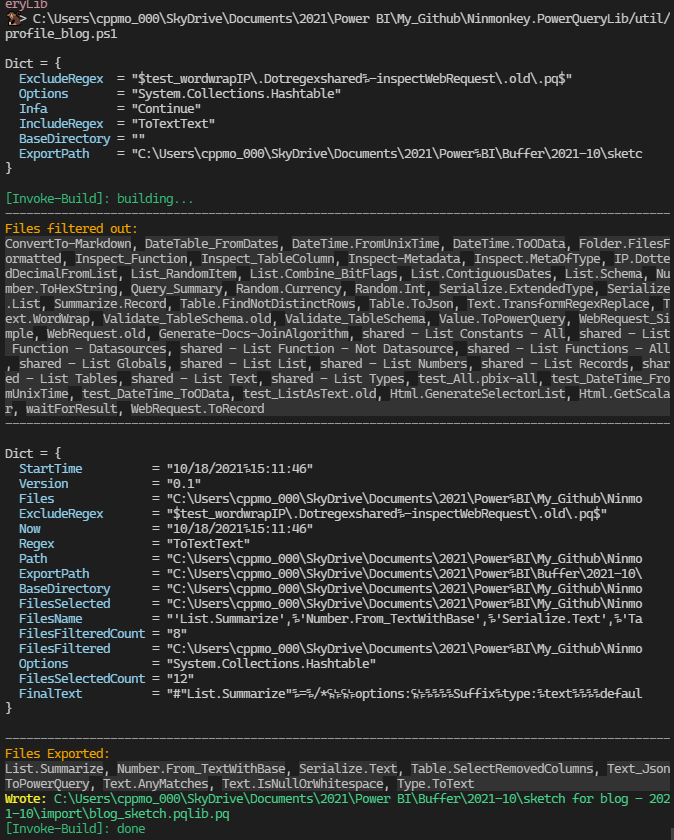
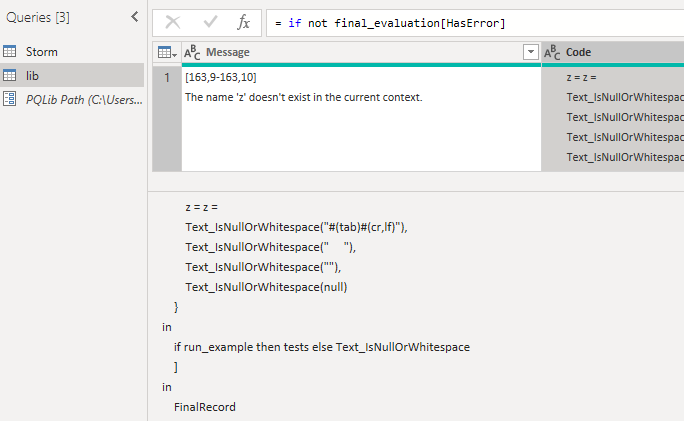
Jumps to the error’s location, ex: line 163 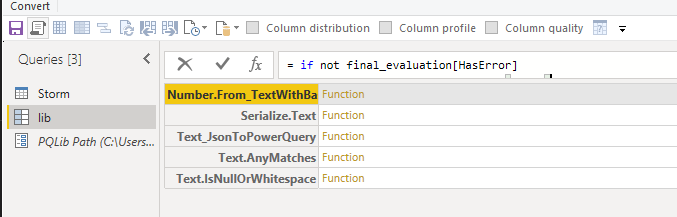
Importing lib
Select a ton of properties, saving names as an array
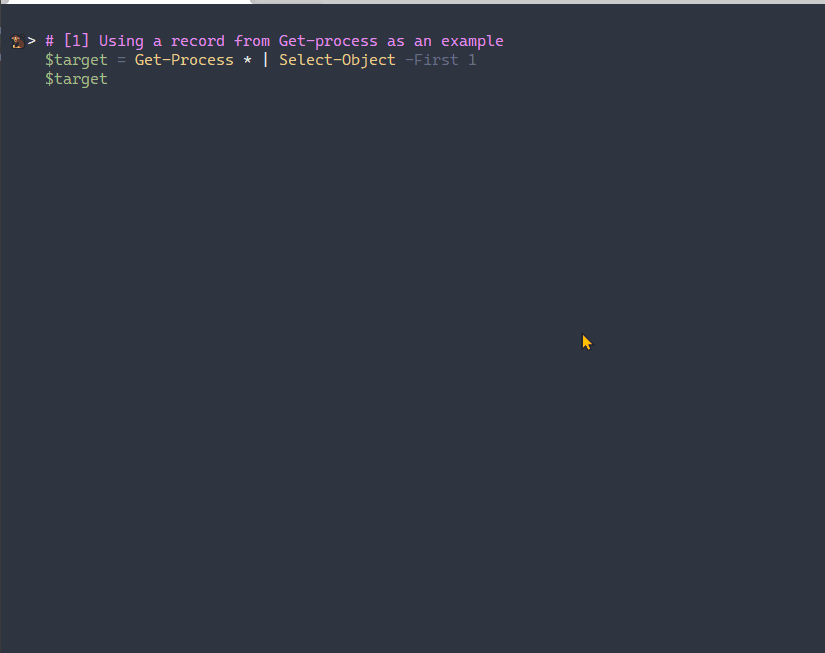
Hashtables: Command line formatting
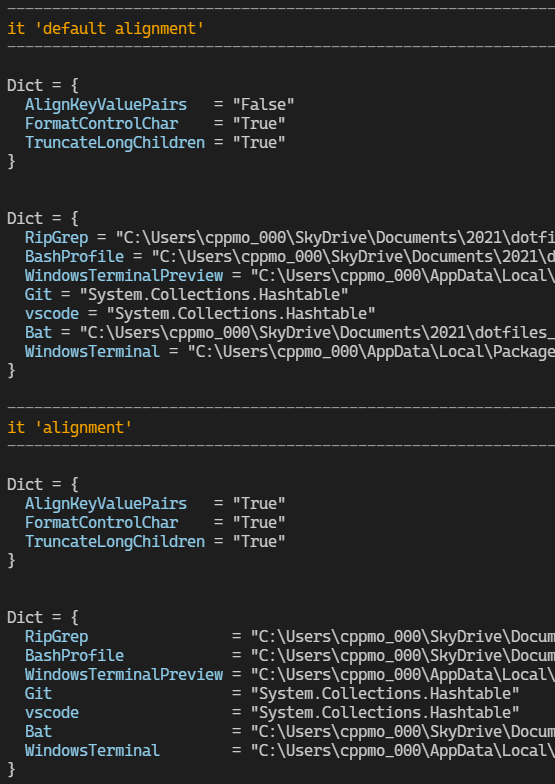
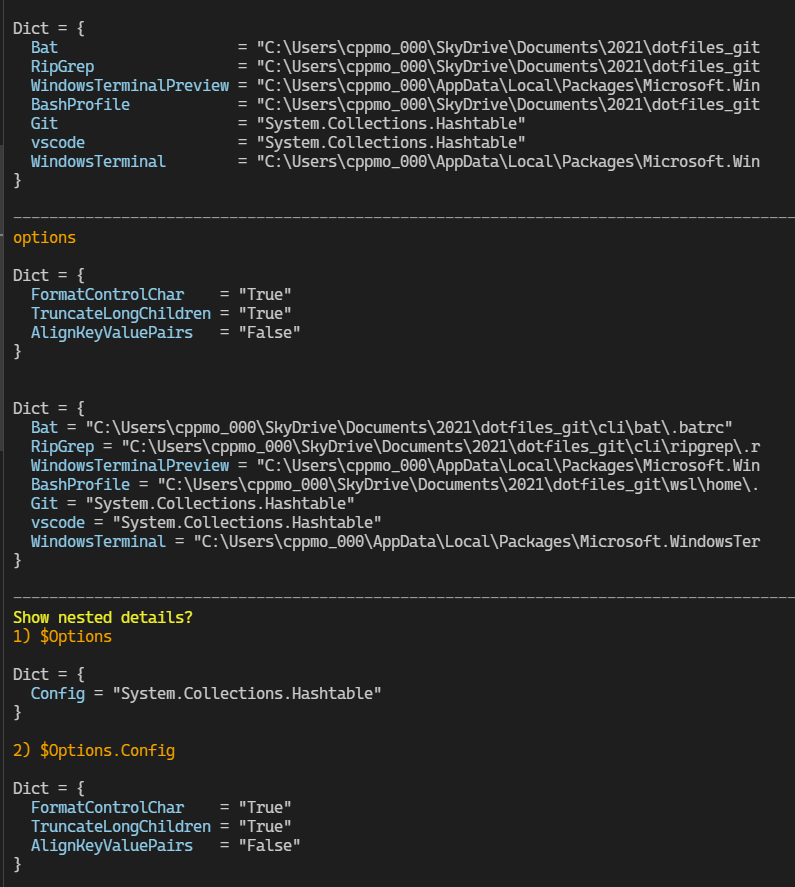
DAX: Syntax highlight bracket pairs
- syntax highlighting is from the addon: DAX Languge Support
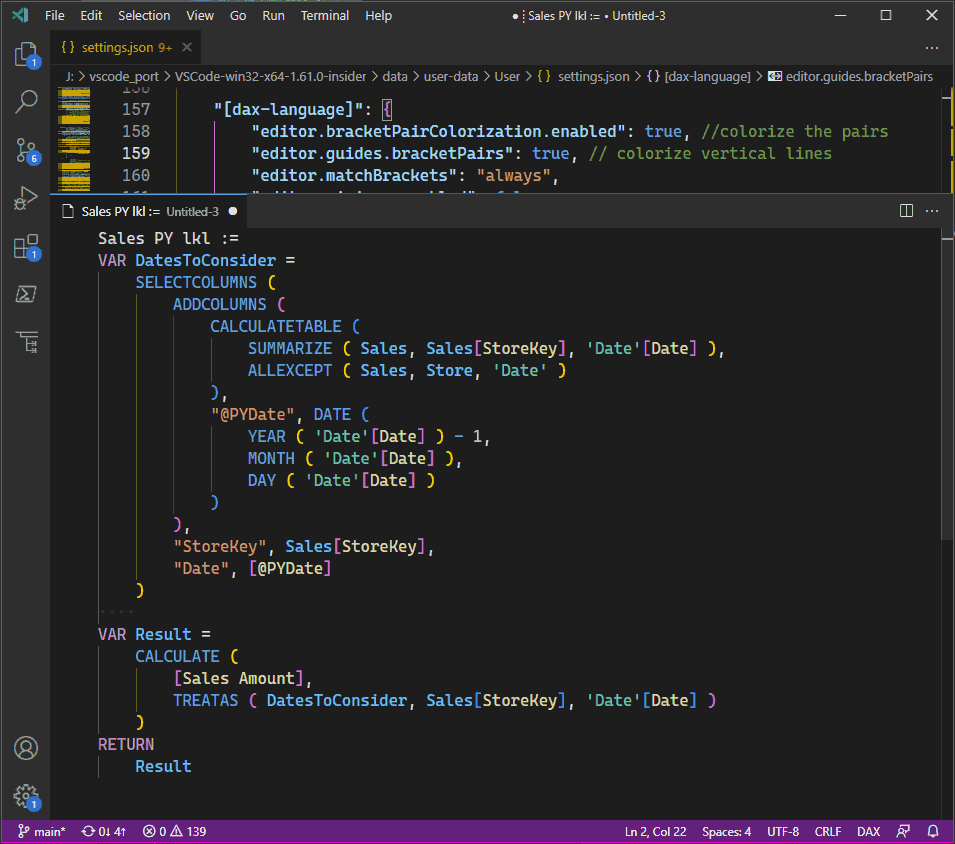
"[dax-language]": {
"editor.bracketPairColorization.enabled": true, //colorize the pairs
"editor.guides.bracketPairs": true, // colorize vertical lines
"editor.matchBrackets": "always",
"editor.minimap.enabled": false,
"editor.lineNumbers": "off",
},
},Pwsh: Prompt that summarizes recent errors
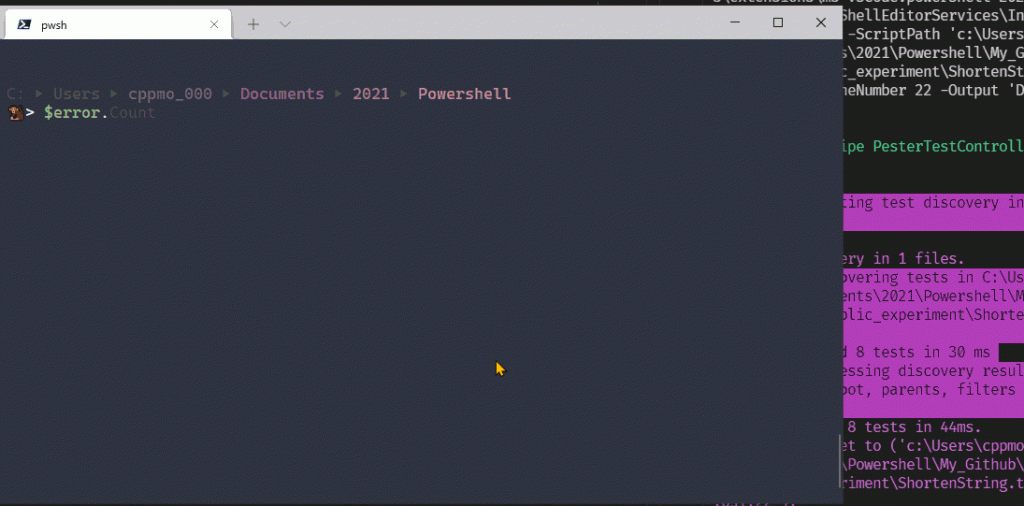
Pwsh: Colorized Directory Listing
- Using terminal
wt,Pwshas the shell, and module: pansies for color - The current directory is a gradient, the boldest part is the most important part of the path.
cd-ing to a directory will summarize the new directory, without “spamming” the user when there’s a lot of items- Folders first, sorted by most recently modified
- Files second, sorted most recently
- Icon shows filetype
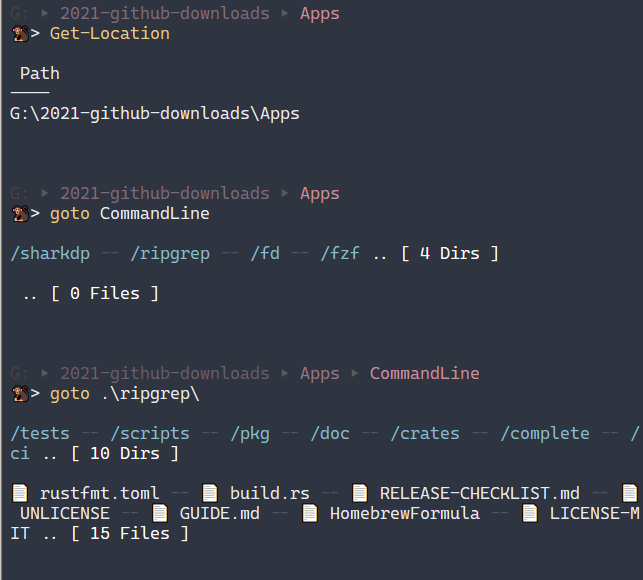
DAX: Conditionally Toggle Button using Measure
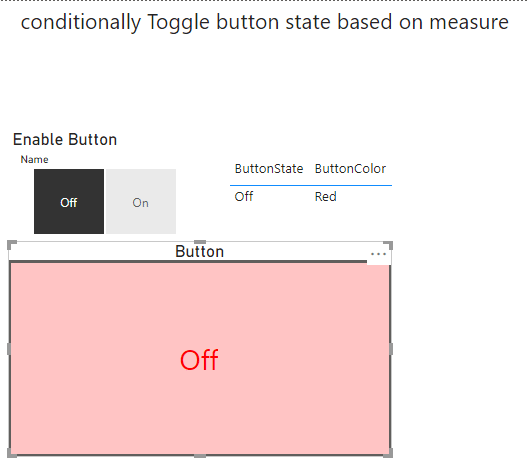
WordPress Image scaling