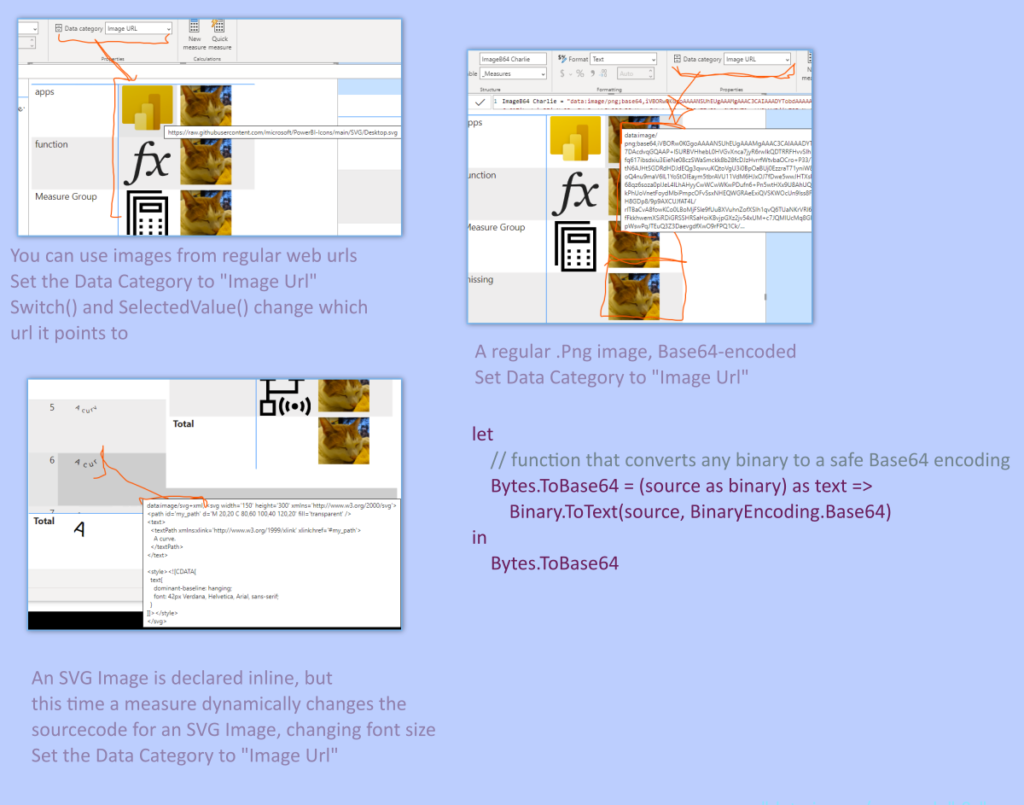Query to Summarize All Queries

Using Inline Images and SVG in a Power BI Table
With the column set to Image Url, you’re able to
- use an external image like https://www.fakeurl.com/image.png
- or output a
svgimage programmatically, by placing logic in a measure - or embedded a raw a
.pngimage into the model/report itself- First encode the image Base64
- Save that text in a table
- Finally create a measure that prefixes the text with
[Inline Png ] :=
"data:image/png;base64, " & SelectedValue( [ColumnWithText] )Recent Discord Api
/*
note: make sure your GUIDs are strings, why?
because javascript does not have an integer type, so it has to squeeze
inside a floating point, see: <https://discord.com/developers/docs/reference#snowflakes>
*/
const cfg = {
"GuildId": "180528040881815552",
"Channel": "490008213056389120",
}
const apiUri = {
"prefix": "https://discord.com/api/v9/",
"activeThreads": `guilds/${ cfg.GuildId }/threads/active`, // bot only endpoint
"channelMessage50": `channels/${ cfg.Channel }/messages?limit=50`
}
// apiUri.curUri = apiUri.channels
apiUri.curUri = apiUri["channelMessage50"]
console.log(`Cur uri: "${ apiUri.curUri }"`)
curUri = `${ apiUri.prefix }${ apiUri.curUri }`
await fetch(
curUri, lastOpt
).then((r) => r.json()
).then((x) => console.log(JSON.stringify(x)))- run Discord in the browser
- open web dev console
- take an existing request -> copy as
Fetch()or curl - saved those headers as
lastOpt