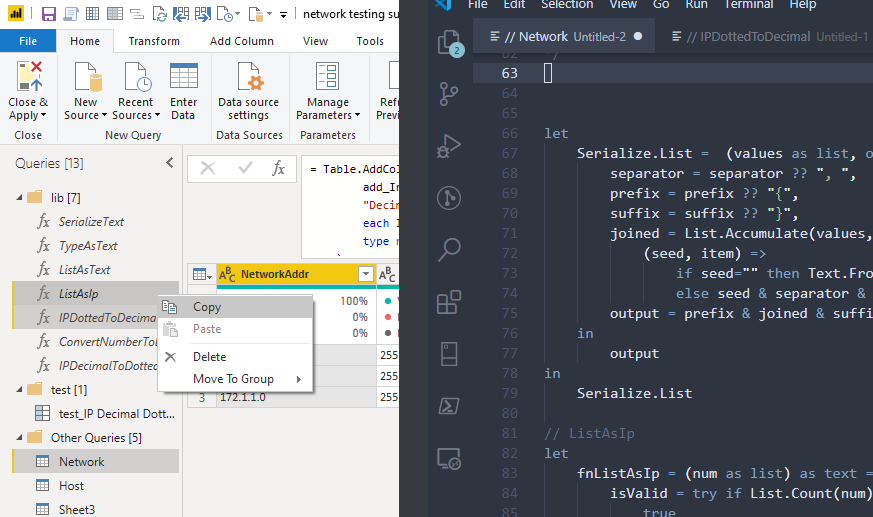Tutorials
Part 1: Introduction to let expressions
Part 3: Using and writing Functions
Part 8: Time:
date, time, datetime, datetimezone and durationPart 11-13: Tables
Part 15: Error handling
Part 16: Power Query
primative typesPart 17:
FacetsPart 18: Custom types
Chris Webb’s blog: Crossjoin.co.uk
Another high quality resource.
Web.Content‘s Query and RelativePath parametersWeb.Contents() refresh errors all the way back in 2016!Documentation
- Power BI docs: top level
- Power Query: top level
- Power Query Functions: top level reference
- Power Query Language Specification
Tools
VS Code extension: Power Query
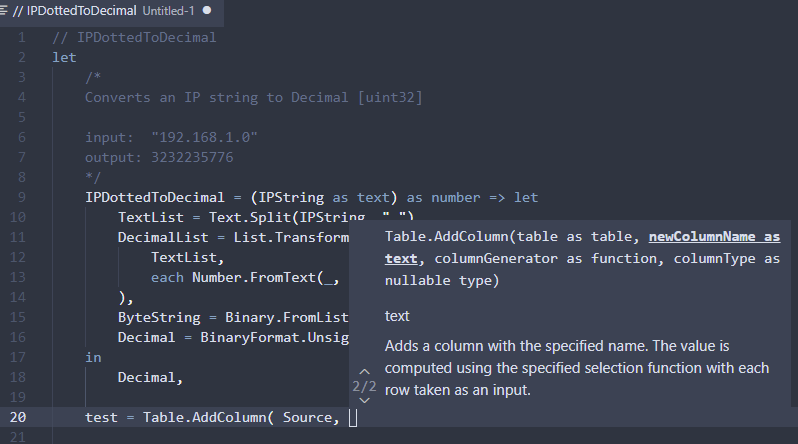
advanced editor check this out.It supports autocomplete Tool tips display optional parameters.
VS Code extension: Power Query uses PowerQuery-Parser and PowerQuery-Formatter
Query Diagnostics
Query Diagnostics in Power BI
Tips
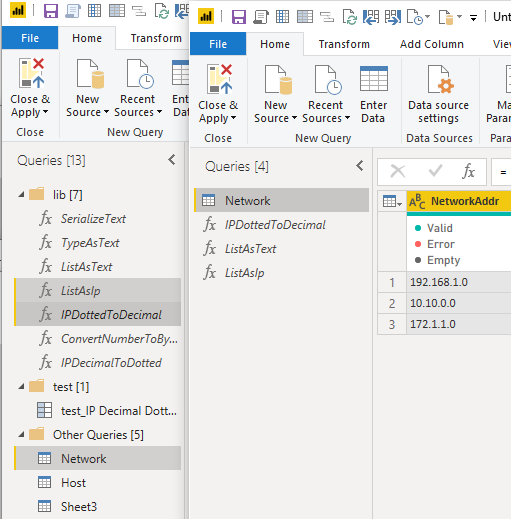
copy -> paste multiple queries into a new Power BI Report (notice it included a required referenced query ListAsText even though I didn’t select it.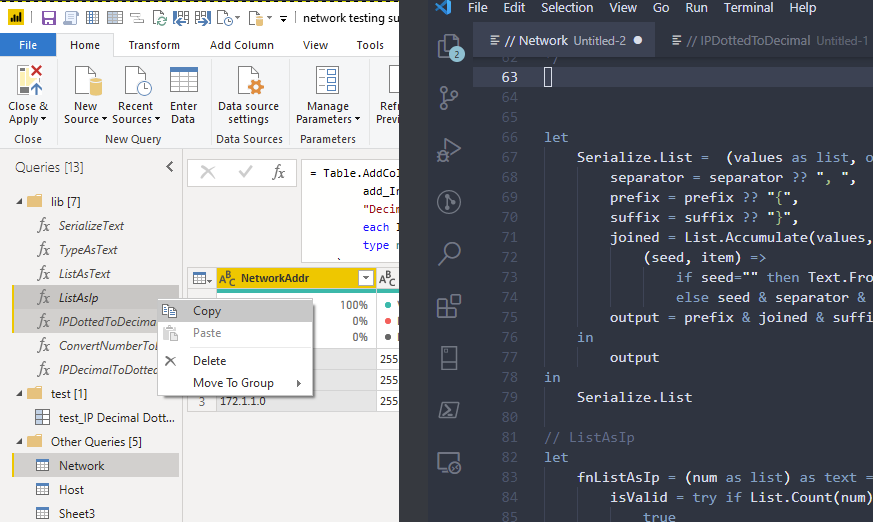
copy -> paste multiple queries into at text editor