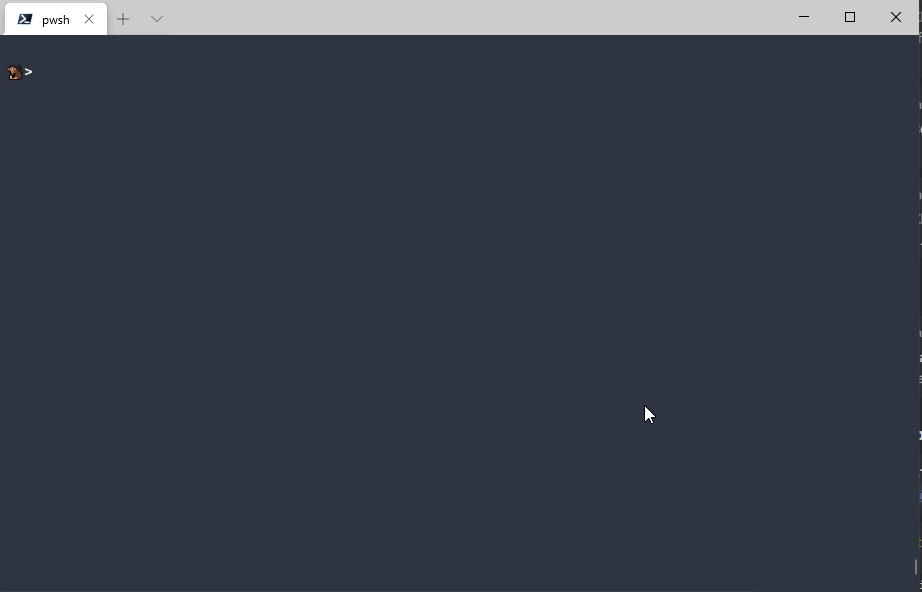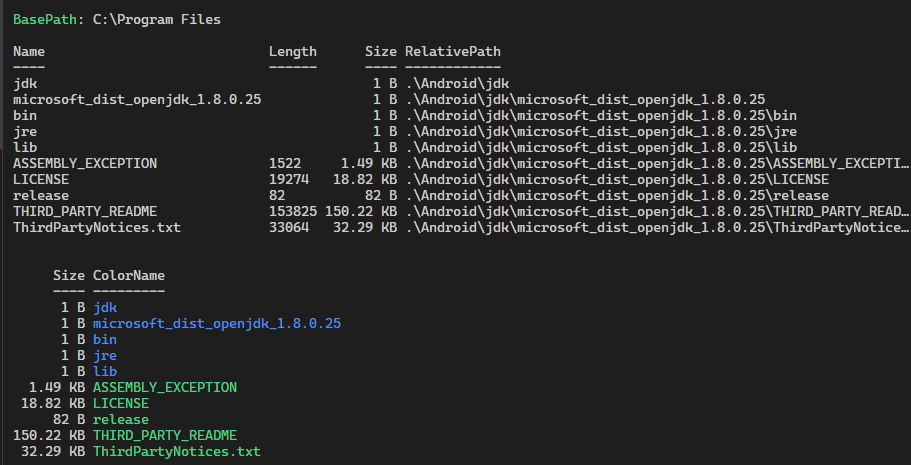There’s a lot of ways to use line continuations in Windows Powershell without backticks . Powershell added a new one, the | pipe operator. It’s cleaner to read, and makes it easier to insert, delete, or toggle comments on the console.
Now you can write:
# Powershell
ls | sort Length
| Select -First 10
| ft Name, LengthInstead of piping on line endings
# Windows Powershell
ls | sort Length |
Select -First 10 |
ft Name, Length
# or
ls | sort Length | Select -First 10 | ft Name, Length