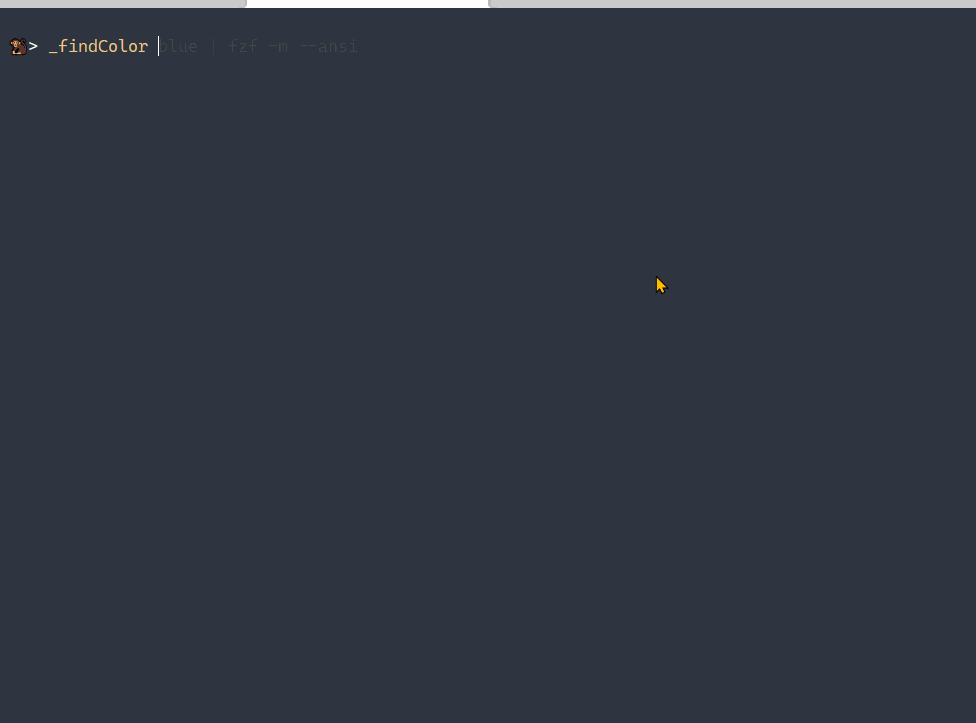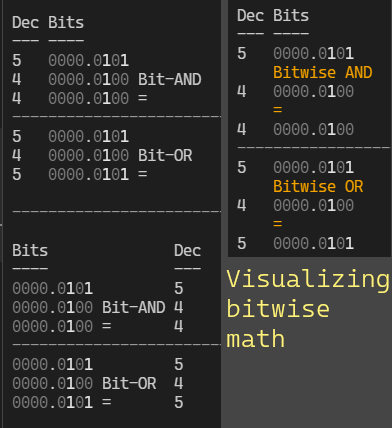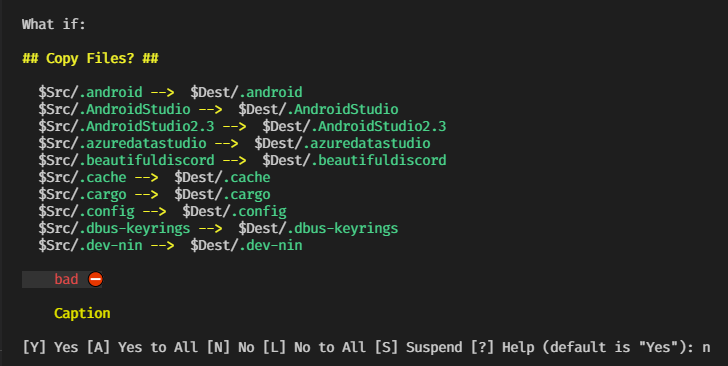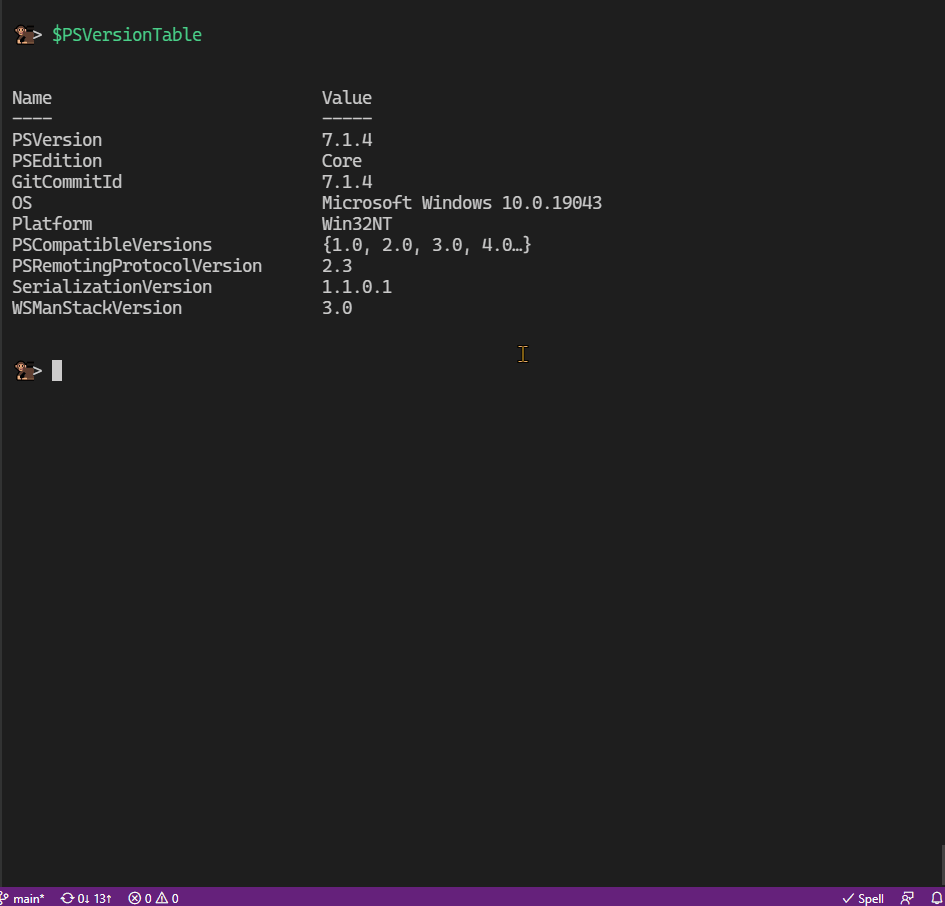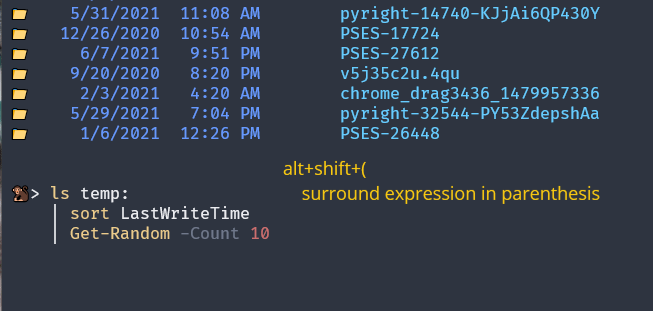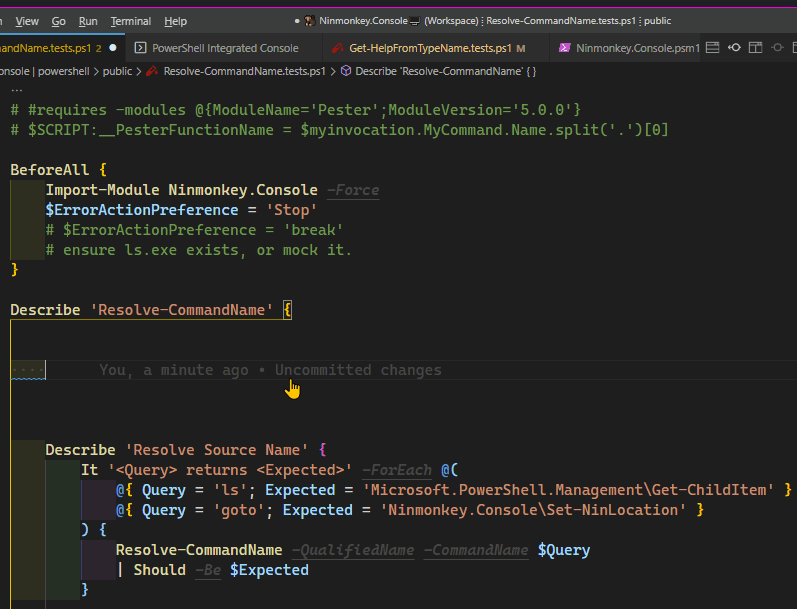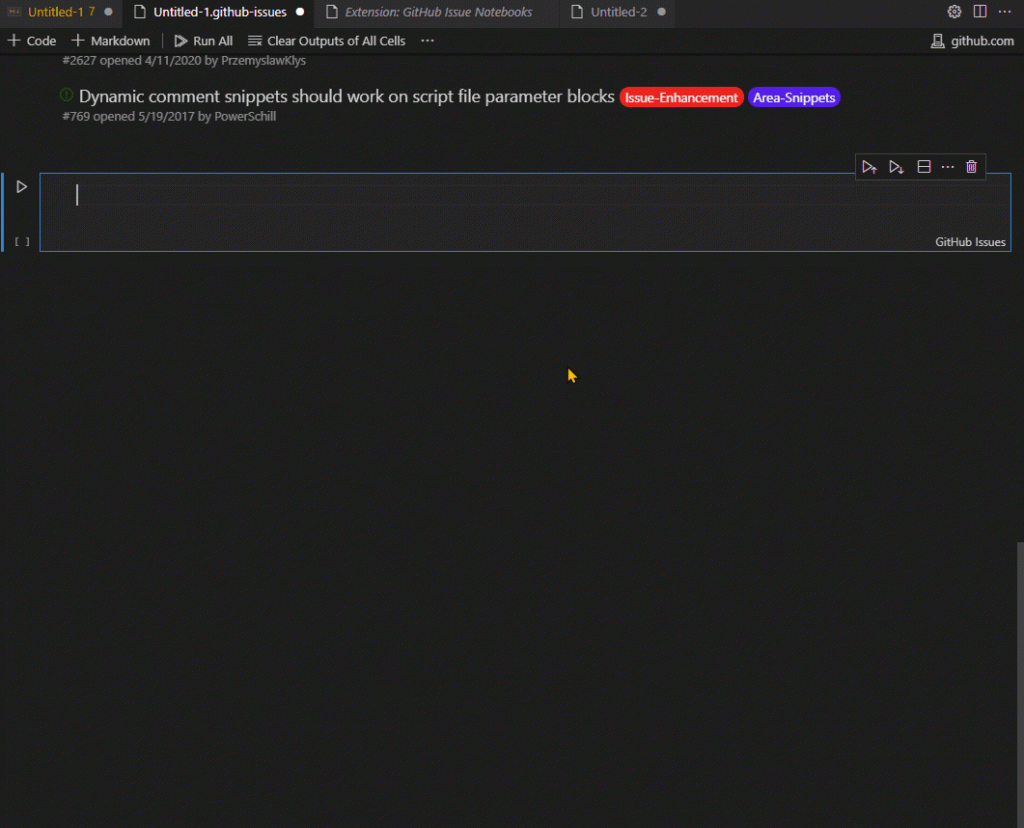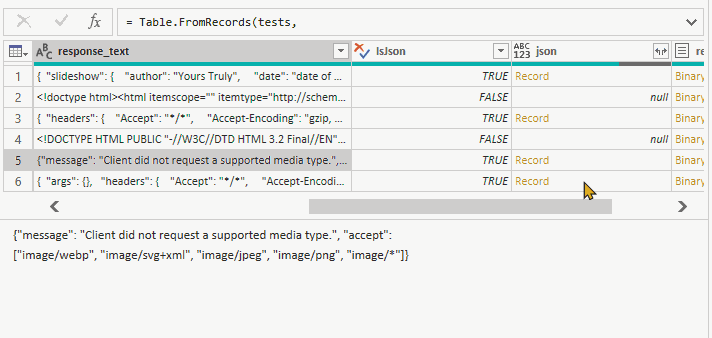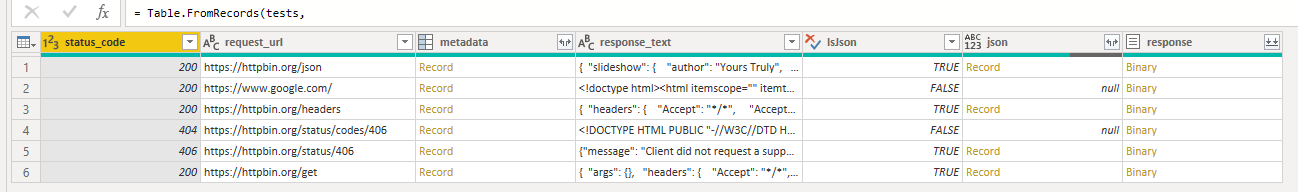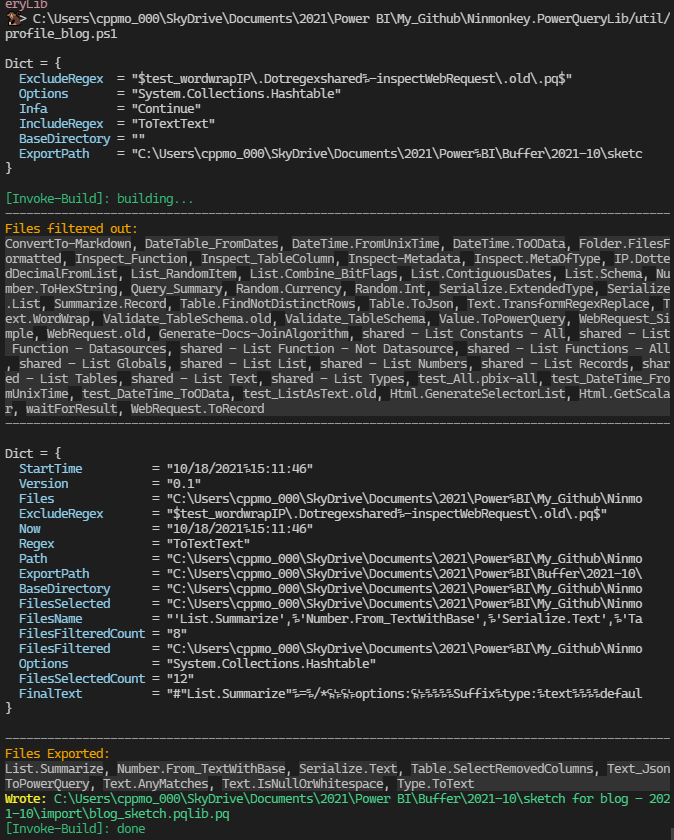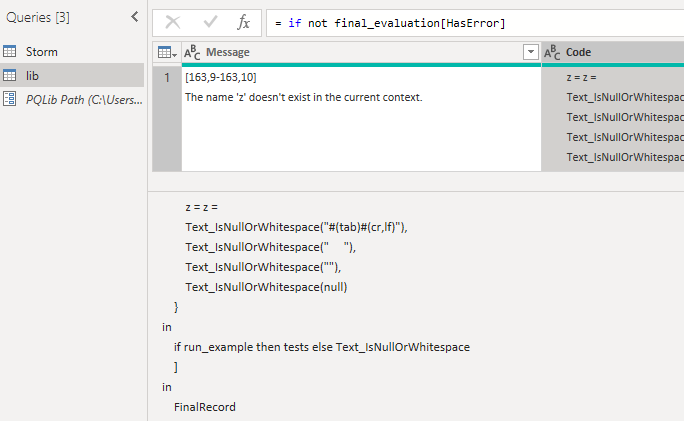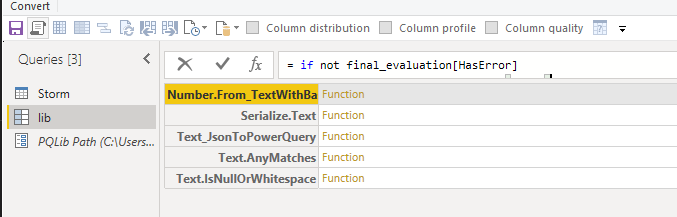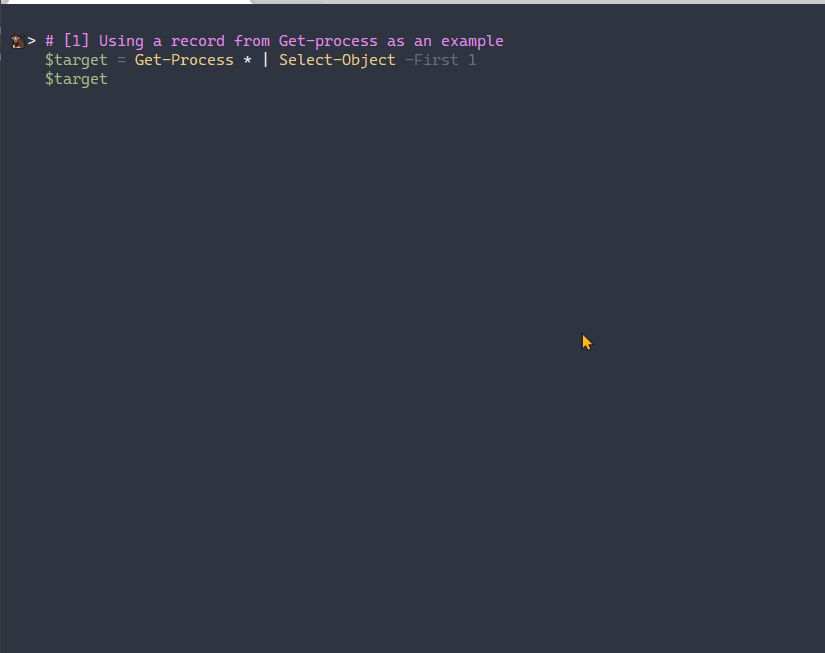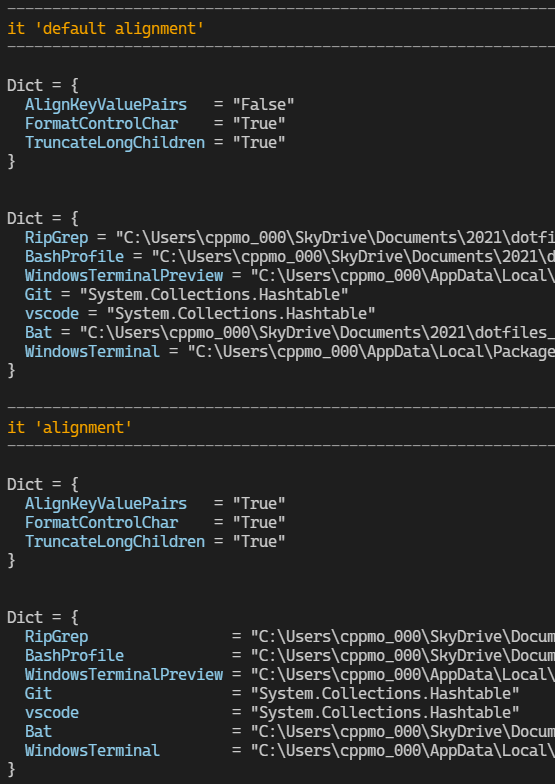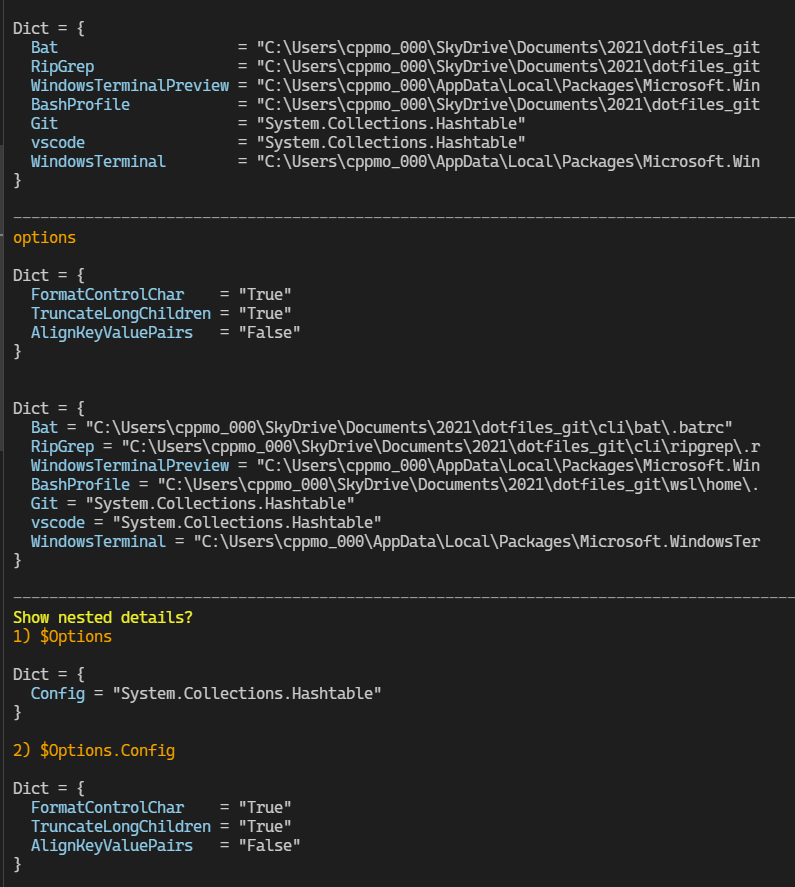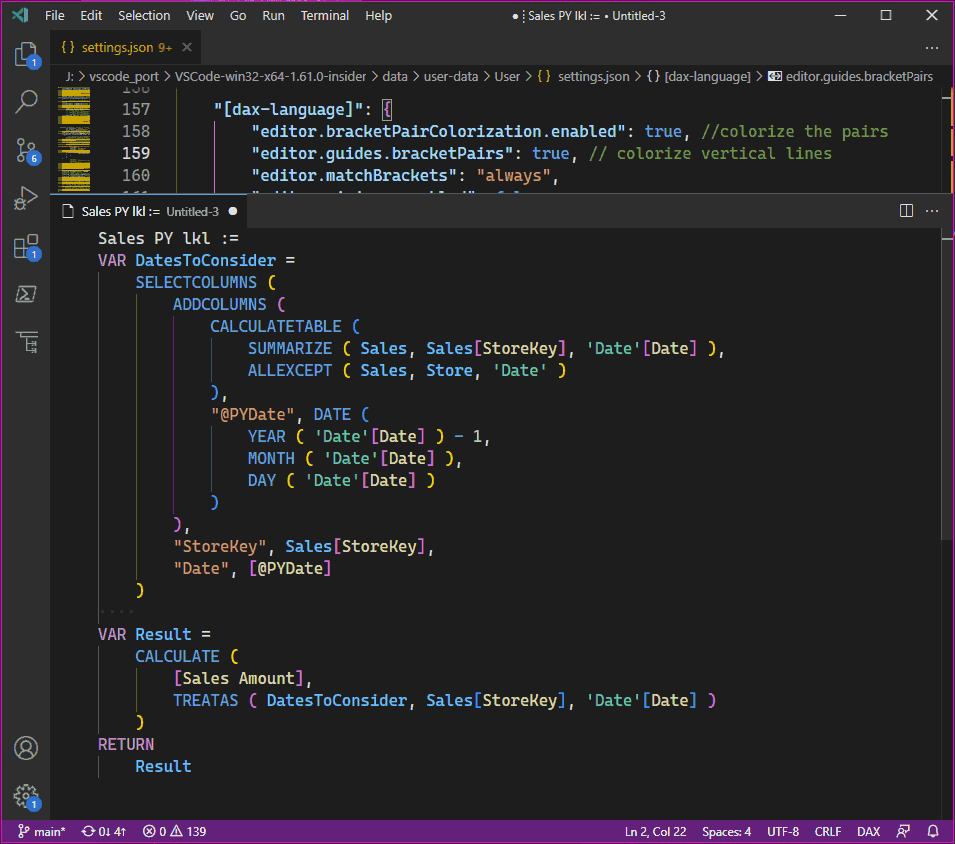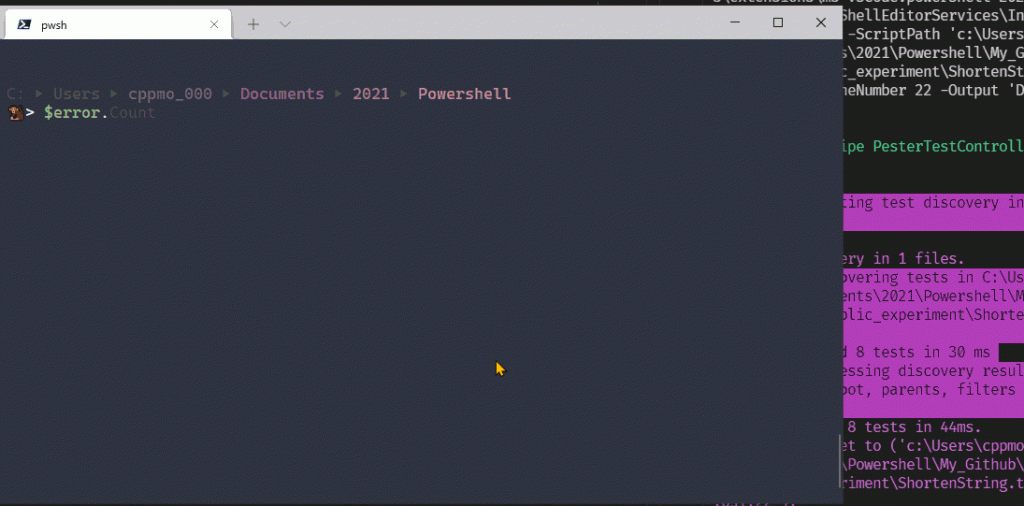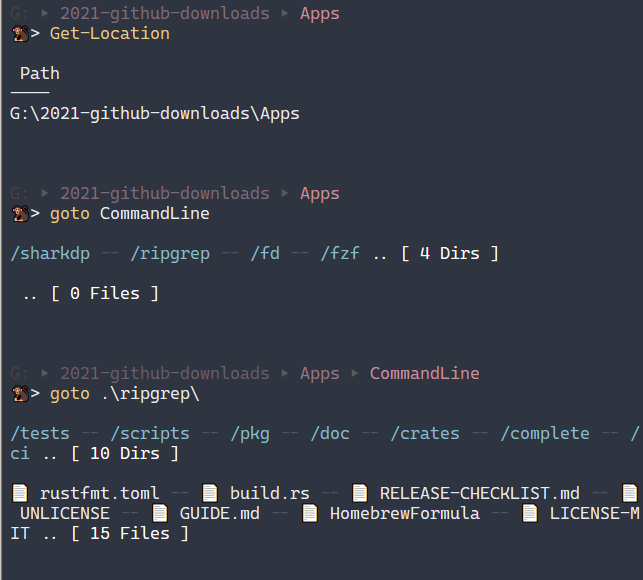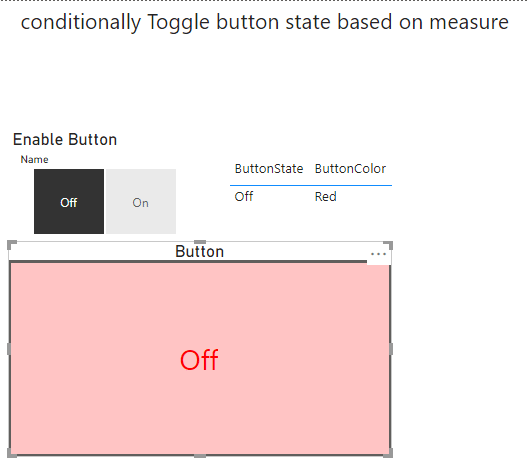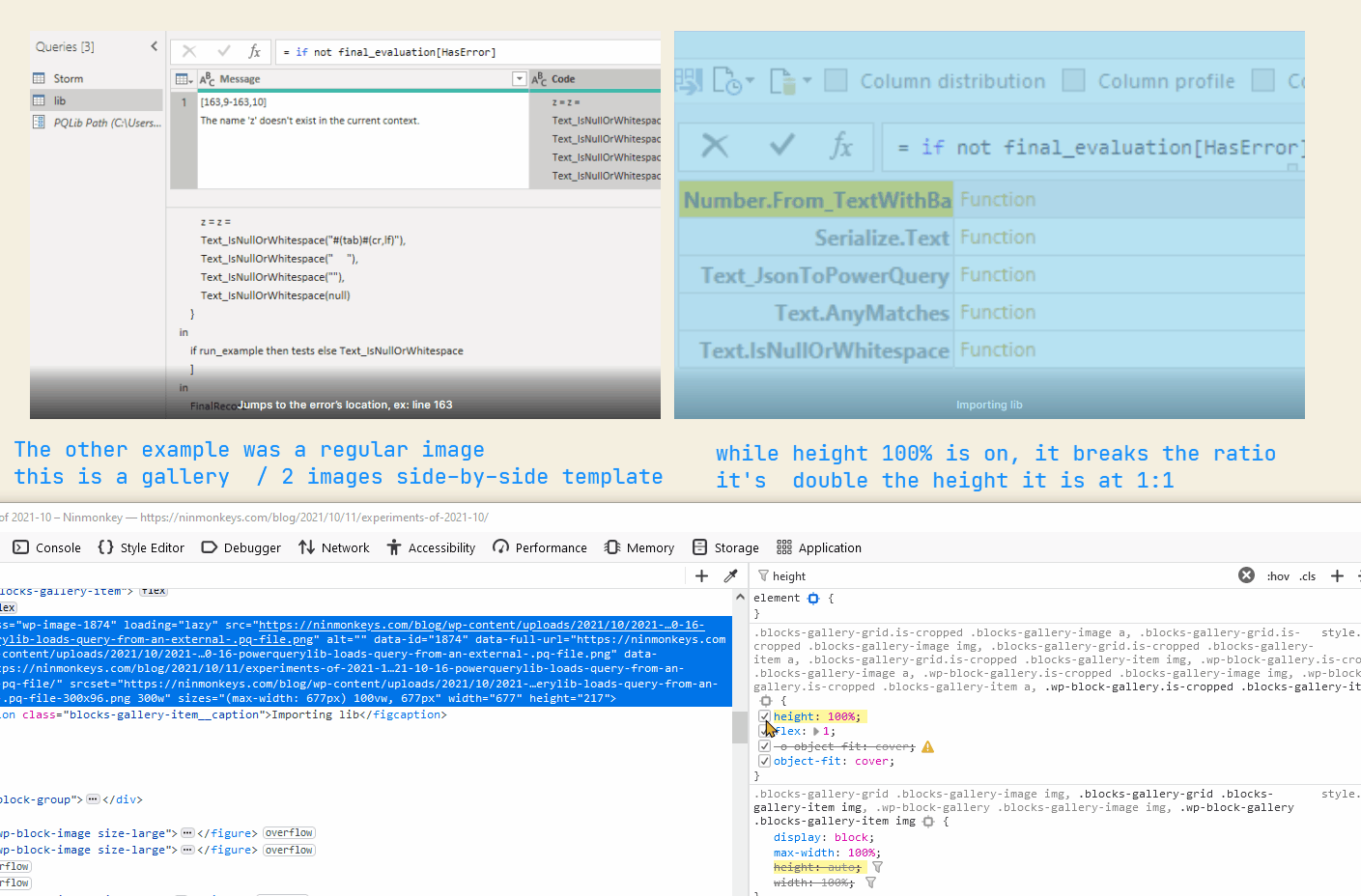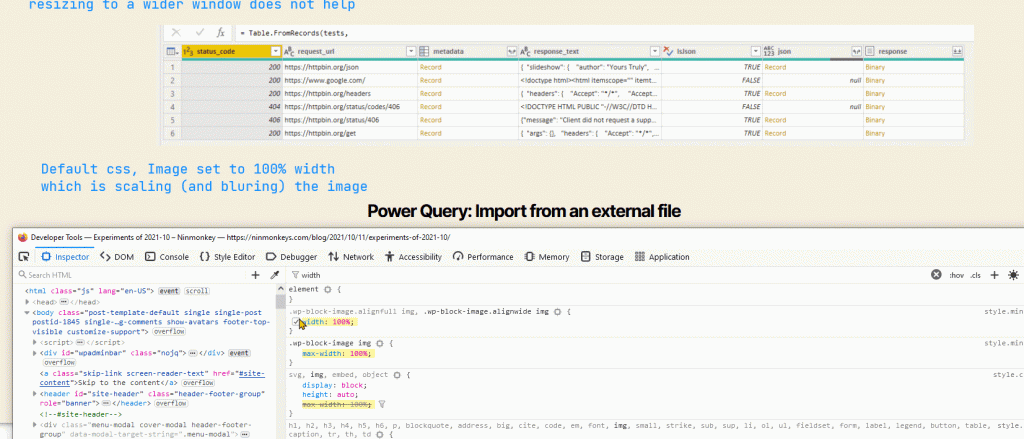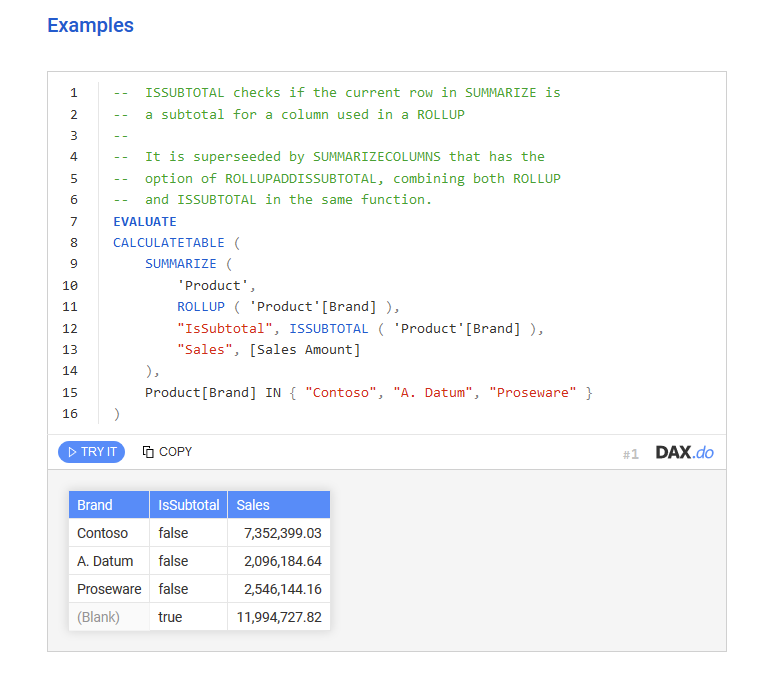Dax Keeps pouring out new Functions.
DAX
- New:
MatchBy,Rank,RowNumber,LINEST,LINESTX,Index,Offset,OrderBy,PartitionBy,Window,EvaluateAndLog,ToCsv,ToJson,NetWorkDays[ from 2022-07 to 2023-06 ] - new
RANKandROWNUMBER[2023-04] ORDERBYwas updated [2023-04]- new:
INDEX,OFFSET,WINDOW[2022-12]- there’s a long introduction that covers how and some of why you would use these new functions (no link because that blog had no header permalinks)
- community post using many of the new dax functions ( Kumail )
- new:
EvaluateAndLog,ToCsv, andToJson[2022-11], docs: EvaluateAndLog DAXDebugOutputv0.1[ from Nov2022 ] using sql profiler
CoPilot, and Fabric
- CoPilot
- Lots of Fabric ( plus half a dozen top level fabric announcements posts, like Data Factory Fabric
- You can now Declare your measure with an optional
Format()ing measure, without using external tools.
Power BI Feature Summaries
- https://powerbi.microsoft.com/en-us/blog/power-bi-may-2023-feature-summary/
- new: MatchBy
- https://powerbi.microsoft.com/en-us/blog/power-bi-april-2023-feature-summary/
- https://powerbi.microsoft.com/en-us/blog/power-bi-march-2023-feature-summary/
- https://powerbi.microsoft.com/en-us/blog/power-bi-february-2023-feature-summary/
- Power BI December 2022 Feature Summary
- Power BI November 2022 Feature Summary
- [preview] Create dynamic slicers using field parameters and beta info
- Power BI October 2022 Feature Summary
- Power BI September 2022 Feature Summary
- Power BI August 2022 Feature Summary