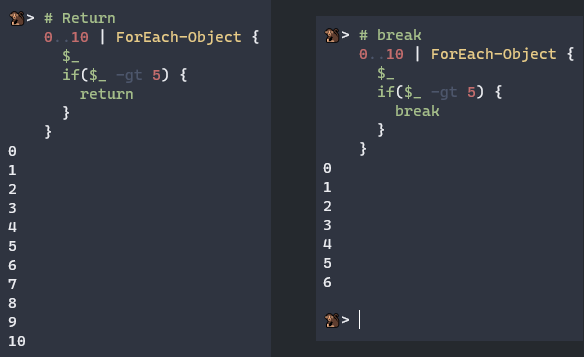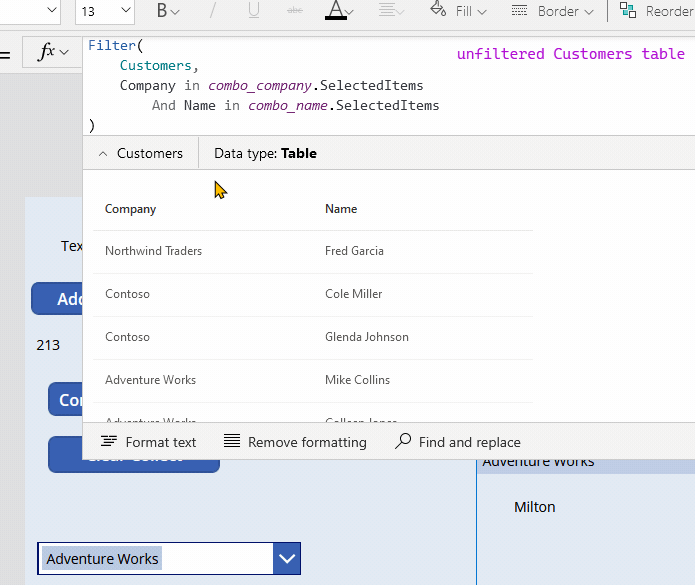
– It shows the data type, and the function
The Documentation Is Great
- Check out the examples for
Filter, you can experiment without configuring a data source
- Top Level, New To Apps entry point: https://docs.microsoft.com/en-us/powerapps/maker/canvas-apps/
Sample Data Without a Data Source – Declaring Inline Tables
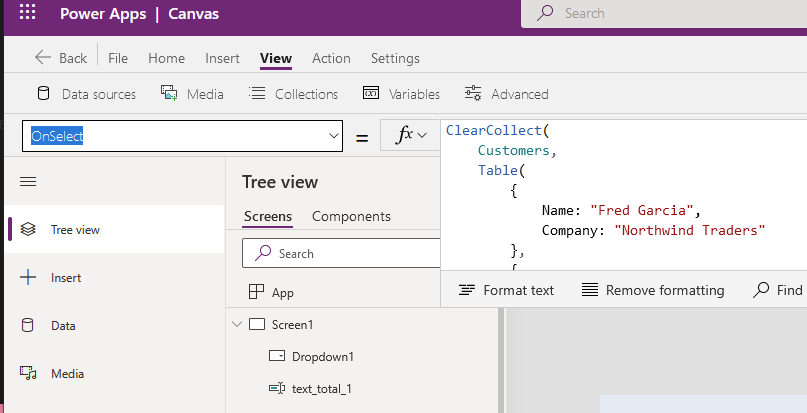
Step1: Choose Insert -> Button.
Step2: Set the button’s OnSelect property to this.
Step3: Alt left click the button, and it’ll create the table. You’re still in edit mode.
ClearCollect(
Customers,
Table(
{ Name: "Fred Garcia", Company: "Northwind Traders" },
{ Name: "Cole Miller", Company: "Contoso" },
{ Name: "Glenda Johnson", Company: "Contoso" },
{ Name: "Mike Collins", Company: "Adventure Works"},
{ Name: "Colleen Jones", Company: "Adventure Works"}
)
)The “I know how to program, Give me the good stuff!” Section
Here’s the main links I recommend
- These are the top level references, with tons of sub-links
- Formulas: main functions
- Controls and Properties
- Color and Borders
- Core: visibility and interactions
- Variables : local and global scopes
- Collections
- Using Tables
- Operators
- Frequently Used
- Filter
- Collect, Clear, ClearCollect
- Set (global) and UpdateContext (local) variables
- Regular Expressions support named capture groups
- Testing: