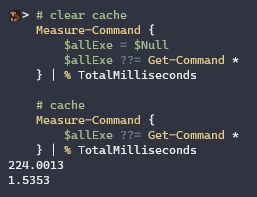Sometimes you’ll need to run a command with the same input with different logic.
This can be a hassle using a slow command like Get-ADUser or Get-ChildItem on a lot of files like ~ (Home) with -Depth / -Recurse
ls ~ -Depth 4 | Format-Table NamePowerShell 7.0+
Powershell 7 added the Ternary Operator, and several operators for handling $null values.
All of these examples will only run Get-ChildItem the first time. Any future calls are cached.
Null-Coalesce ??= Assignment Operator
This is my favorite on the Command line. The RHS (Right Hand Side) skips evaluation if the left side is not $null
$AllFiles ??= ls ~ -Depth 4Using the Null-Coalesce ?? Operator
$AllFiles = $AllFiles ?? ( ls ~ -Depth 4 )Ternary Operator ? whenTrue : WhenFalse
$allFiles = $allFiles ? $allFiles : ( ls ~ -Depth 4 )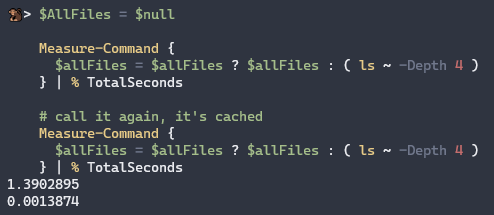
Windows PowerShell and Powershell < 7
Windows Powershell can achieve the same effect with an if statement
if(! $AllFiles) { $AllFiles = ls ~ -Depth 4 }